Highlight fields
Highlight all Section labels
In the BODY section, add style="background-color: #FFFF00" under if (element.isSectionElement) block of code shown below. If you are familiar with CSS & HTML, you may create a .highlight class in the STYLES section with the background color of #FFFF00 and add it to the corresponding class.
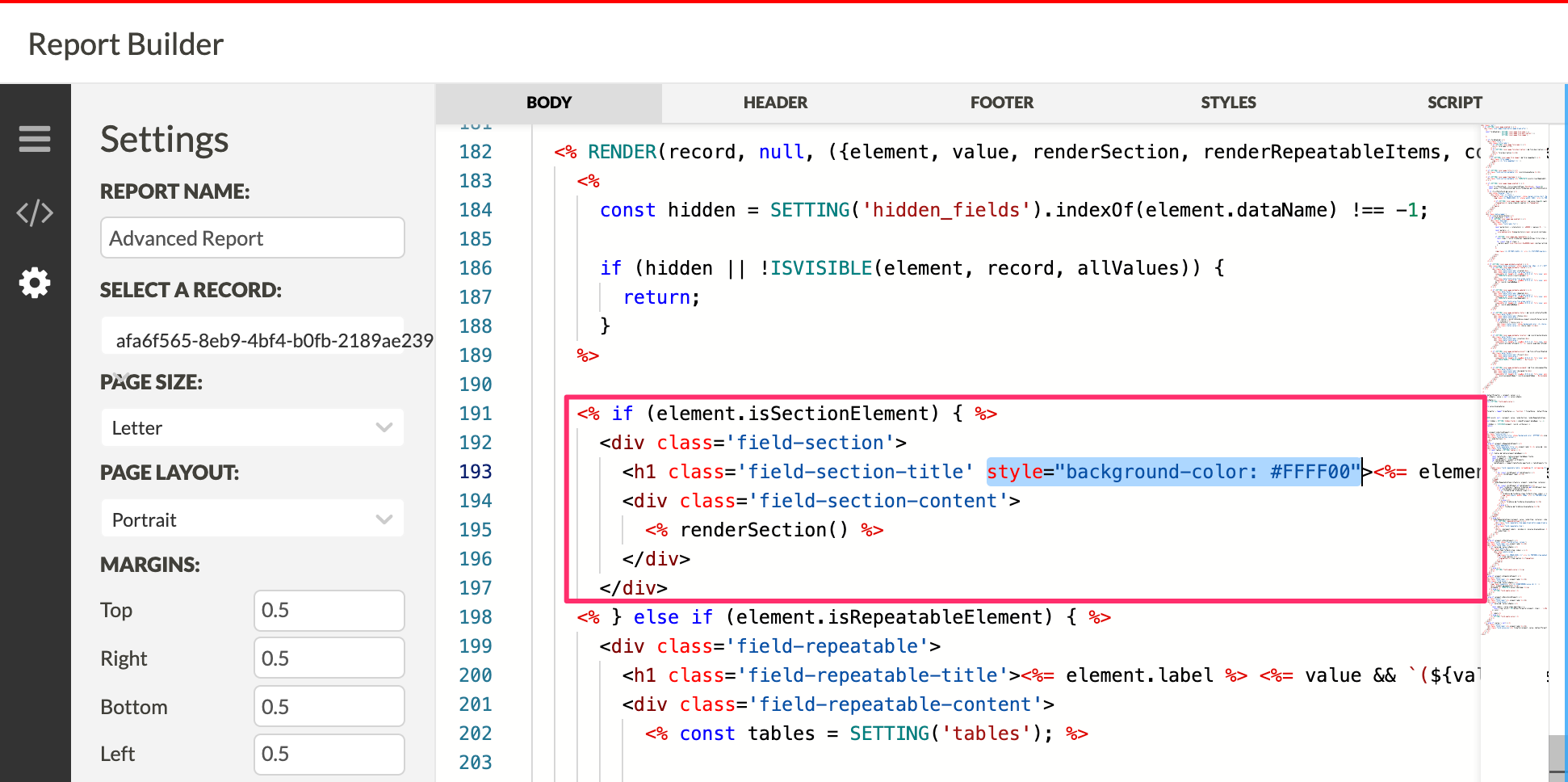
Highlight section
Highlight a certain field
Replace the last else function in the BODY section with the following code except you use your report’s field label instead of 'FIELD_LABEL':
<div class='field'>
<% if (element.label == 'FIELD_LABEL') { %>
<h2 class='field-label' style="background-color: #FFFF00"><%= element.label %></h2>
<div class='field-value pre' style="background-color: #FFFF00"><%= formatter(element, value, {defaultFormatter, container, index, feature, parent, allValues}) %></div>
<% } else { %>
<h2 class='field-label'><%= element.label %></h2>
<div class='field-value pre'><%= formatter(element, value, {defaultFormatter, container, index, feature, parent, allValues}) %></div>
<% } %>
</div>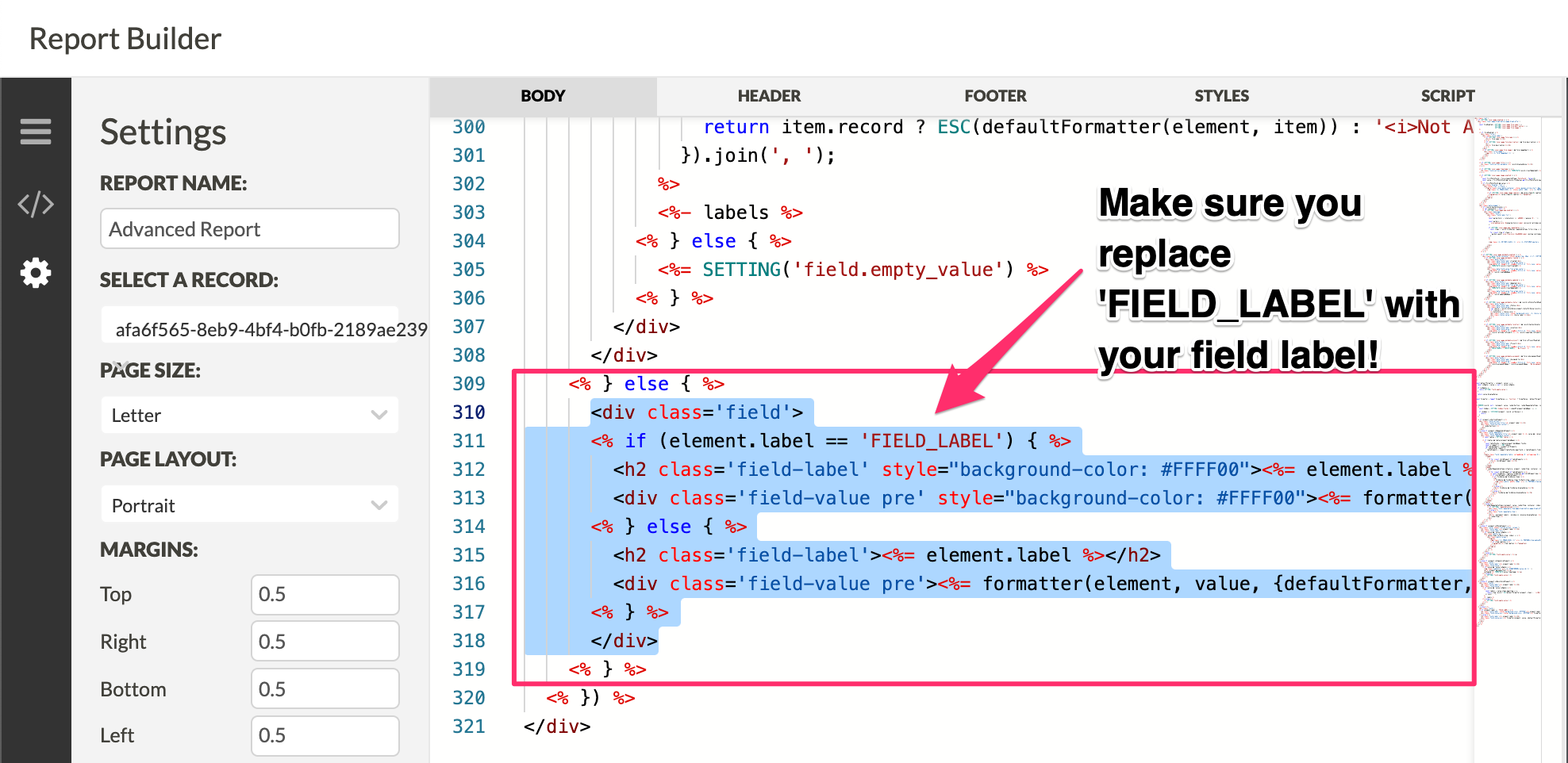
field label screenshot
Highlight with a condition
Here is an example with a field label Size. Suppose you want to highlight the field only when Size equals Small. In this case, your if (element.label == 'Size') statement needs an additional condition:
if (element.label == 'Size' && record.formValues.find('size').displayValue == 'Small')
[block:image]
{
"images": [
{
"image": [
"https://files.readme.io/54e5f2b-55df5c4-yogurt.png",
"55df5c4-yogurt.png",
976,
212,
"#000000"
],
"caption": "section test screenshot"
}
]
}
[/block]
Updated about 1 year ago