Timer
This example can be utilized in situations where survey details need to be timed and documented, such as wildlife observations or recording various occurrence durations.
Please consider the Record Auditing Duration metrics which are now captured in your Fulcrum records - if those features may meet your needs for time capture.
The SETTIMEOUT function can also be used for similar situations, such as alerting a user with a message after a specified amount of time.
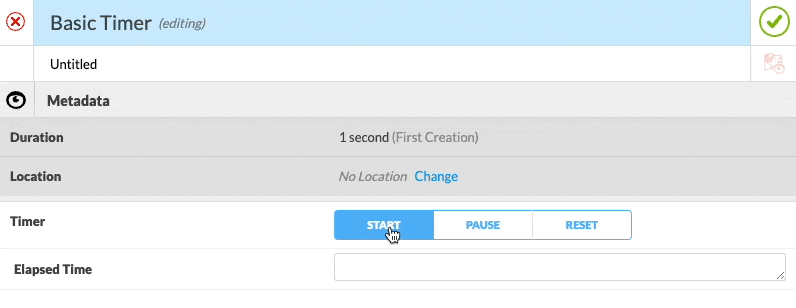
Timer GIF
// this Data Event utilizes a Yes/No field (timer) with the N/A choice enabled,
// respectively representing Start/Pause and Reset actions,
// and a read-only Text field (elapsed_time).
var startTime = null, endTime = null, seconds = 0, interval;
function timer(event){
if($timer == 'start'){
startTime = new Date().getTime();
interval = SETINTERVAL(function() {
var currentTime = new Date().getTime();
SETVALUE('elapsed_time', new Date((currentTime - (startTime - (seconds * 1000)))).toISOString().substring(11, 19));;
}, 1000);
} else if ($timer == 'pause') {
CLEARINTERVAL(interval)
endTime = new Date().getTime();
seconds += (endTime - startTime) / 1000;
SETVALUE('elapsed_time', new Date(seconds * 1000).toISOString().substring(11, 19));
} else if ($timer == 'reset') {
CLEARINTERVAL(interval)
startTime = null;
endTime = null;
seconds = 0;
SETVALUE('elapsed_time', '0');
}
}
ON('change', 'timer', timer);
// IF YOU ARE USING THIS IN A REPEATABLE SECTION, ADD THE FOLLOWING
// ON('new-repeatable', 'repeatable_section', function(event) {
// startTime = null, endTime = null, seconds = 0;
// })
Updated about 1 year ago