CONFIRM
Display a question to the user with an "Okay" or "Cancel" response and a callback to respond to the result.
Description
CONFIRM displays a message to the user and allows a callback function that will be invoked to respond to the result of the question.
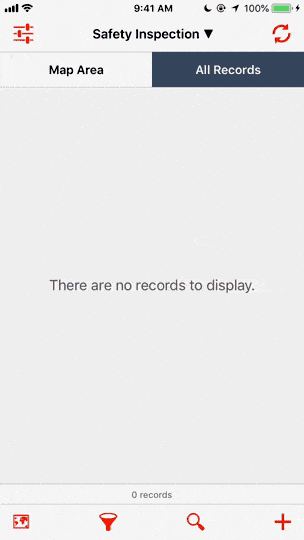
Confirm
Parameters
title String (required) - A short title for the alert
message String (required) - The message content for the alert
callback function (required) - invoked when the message box is dismissed
Examples
Basic example.
CONFIRM('Confirm', 'You have selected a critical safety violation. Are you sure?', function (result) {
if (result.value === 'Okay') {
// Selected Okay
} else {
// Selected Cancel
}
});Example seen in GIF animation.
ON('change', 'violations_observed', function(event) {
if (CHOICEVALUE($violations_observed) == 'Critical violation(s)') {
CONFIRM('Confirm', 'You have selected a critical safety violation. Are you sure?', function(result) {
if (result.value === 'Cancel') {
SETVALUE('violations_observed', null);
}
});
}
});Updated about 1 year ago