MESSAGEBOX
Display a message box with configurable title, message, buttons and optional text input.
Description
MESSAGEBOX displays a message to the user. You can provide both the title and message of the alert box. Using the buttons parameter you can specify the button titles that are displayed in the message box.
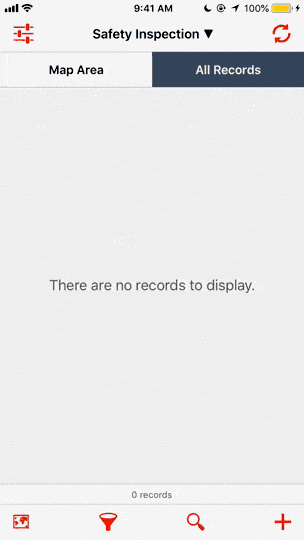
MESSAGEBOX
Parameters
options Object (required) - The options for the message box
callback function (required) - invoked when the message box is dismissed
Examples
Basic example.
MESSAGEBOX({title: 'Confirm', message: 'You have selected a critical safety violation. Are you sure?', buttons: ['Yes', 'No']}, function (result) {
if (result.value === 'Yes') {
// Selected Yes
} else {
// Selected No
}
});Example seen in GIF animation.
ON('change', 'violations_observed', function(event) {
if (CHOICEVALUE($violations_observed) == 'Critical violation(s)') {
var options = {
title: 'Question',
message: 'Does this violation require dispatching a supervisor?',
buttons: ['Yes, immediately', 'Yes, when possible', 'No', 'N/A'],
input: true,
placeholder: 'Enter a comment about the violation'
};
MESSAGEBOX(options, function(result) {
if (result.input) {
SETVALUE('violation_comment', result.input);
}
});
}
});Updated about 1 year ago