Footer
Using a Rectangular Organization Logo
You will need a public URL for your Organization Logo to do this
If your Organization's Logo is a rectangular shape, this example will help you show the entire image on the bottom-left of the report. First, change the Bottom MARGINS to 0.75 from 0.5. Then, go to the FOOTER section, remove line 35. You will add a new image source using the public URL of the image
<img src="<%= IMAGEURL("photo_url") %>" />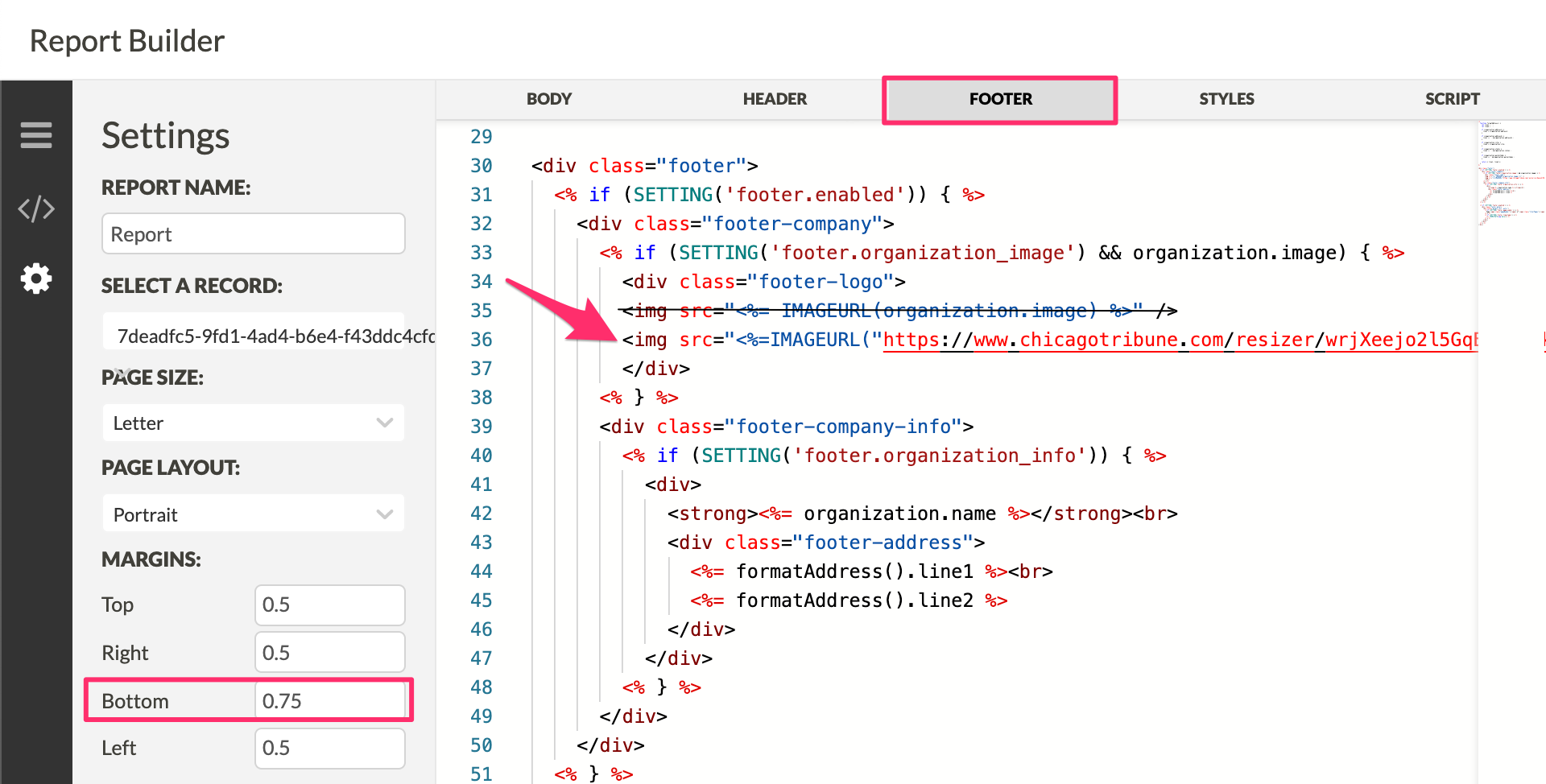
footer org image
Updated about 1 year ago