Capture Timestamp
This data event uses the Yes/No field to capture the current time (HH:MM:SS) and populates it into a text field.
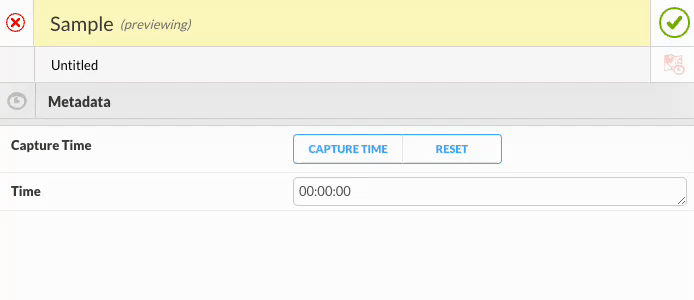
Example of the data event results
ON('change', 'capture_time', function(event) { // The name of the Yes/No field
var currentTimeField = 'time'; // The name of your Time text field
if (event.value === 'capture') {
// Capture the current time in HH:MM:SS format
var now = new Date();
var hours = now.getHours().toString().padStart(2, '0');
var minutes = now.getMinutes().toString().padStart(2, '0');
var seconds = now.getSeconds().toString().padStart(2, '0');
var timeString = hours + ':' + minutes + ':' + seconds;
// Set the captured time in the Time field
SETVALUE(currentTimeField, timeString);
}
else if (event.value === 'reset') {
// Clear the Time field when reset is selected
SETVALUE(currentTimeField, '00:00:00');
}
});Updated about 1 year ago
What’s Next
Set the time field's default value to 00:00:00