Calculations Reference
Calculation fields can be used to write simple expressions to calculate values dynamically based on inputs from other form fields or any other custom logic. This can be simple ‘total’ calculations or complex equations referencing other calculation fields and even data contained in repeatable sections. Expressions are written in standard JavaScript with some custom functions for accessing form data and record values.
Reference
Check out the full documentation on available formulae by browsing the complete list of calculation expressions below.
Examples
We have a library of examples available for showcasing what you can do with calculation fields.
Display Formats
You must select a format for displaying the expression result.
- Text - Use this for displaying text or unknown values.
- Number - Use this only for displaying numeric values.
- Date - Use this for displaying formatted date values. The value should be in the following format:
YYYY-MM-DD. - Currency - Use this for displaying formatted currency values. The value should be a number and you'll need to select a specific currency.
Debugging
You can enable verbose error reporting in the app when building or troubleshooting complex expressions by setting SHOWERRORS(true). Another useful way to interactively test expressions is to use the eval() function in combination with a text field and INSPECT(). This allows you to type in your code and immediately inspect how it is being evaluated.
Setting Up An Eval Calculation
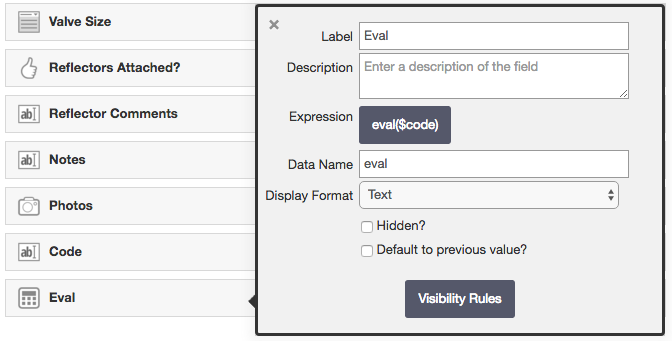
Evaluating A Calculation

Updated about 1 year ago